Shopify Shipping - Guide to address details and formats
Table of Content
There are several ways to collect shipping addresses to create shipping labels through Shopify or submit addresses to fulfillment service providers. Choosing the right method is important to avoid one of the most common problems in the shipping process: incorrectly entered shipping addresses by online shoppers.
Missing house numbers/wrong addresses in Shopify
A common problem among Shopify merchants is that online shoppers enter incorrect or incomplete shipping addresses, which leads to problems with package delivery, creating a lot of manual work for the merchant, as well as annoying customers. Most of the time, the cause is a missing house number. To prevent this, the following is recommended:
1. Split the address lines in the Shopify Checkout into address line 1 & 2.
2. Use address line 2 for the house number and set it to "Required" by going to Settings and Checkout:
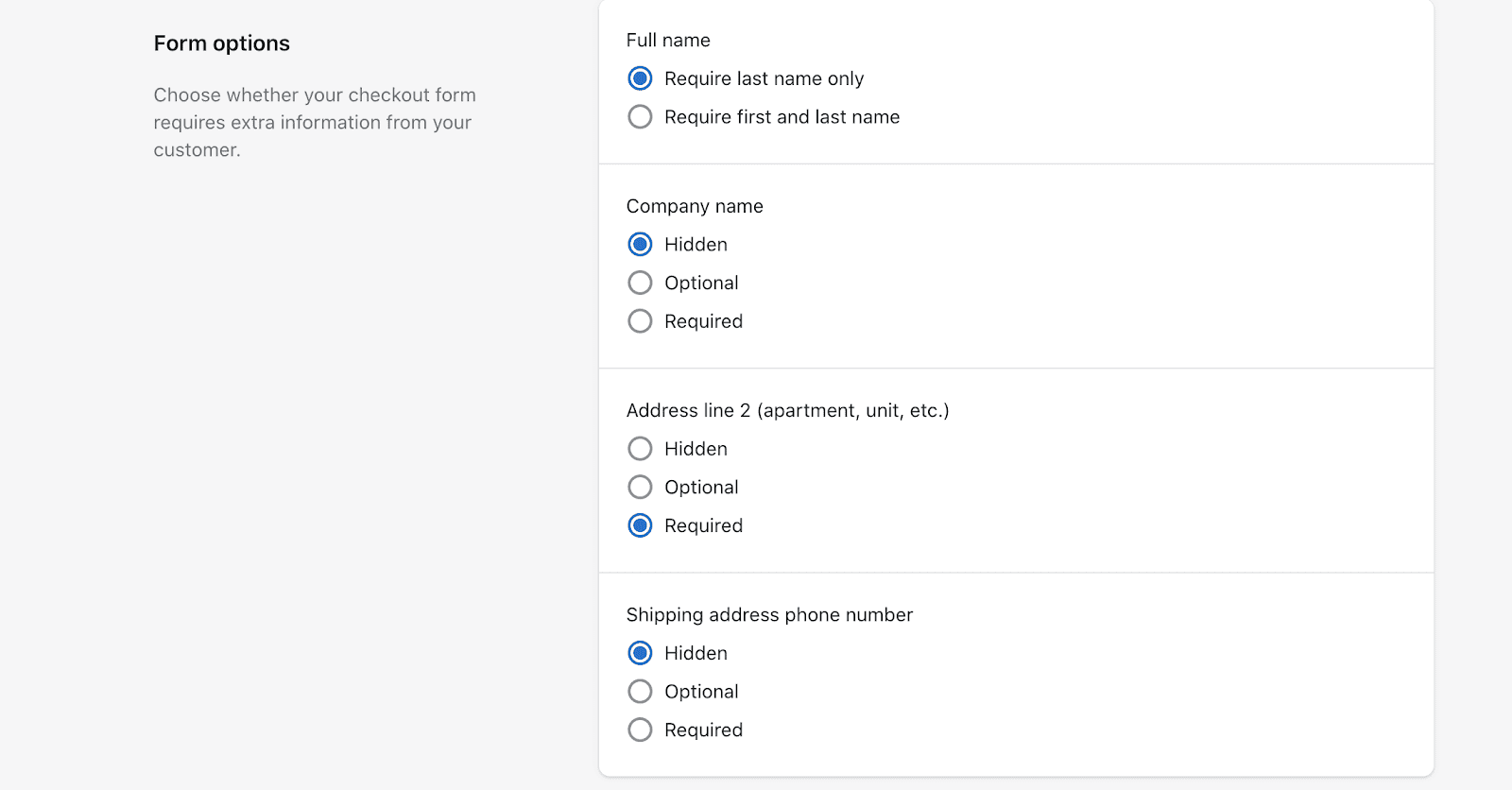
3. Set the label for address line 1 (address1 label) to "street" and change address line 2 (address 2 label) to "house number/door number": Go to Edit Languages in the theme to customize the address labels.

Another option is to disable address autocompletion in the checkout and adjust the placeholder values in the address field accordingly.
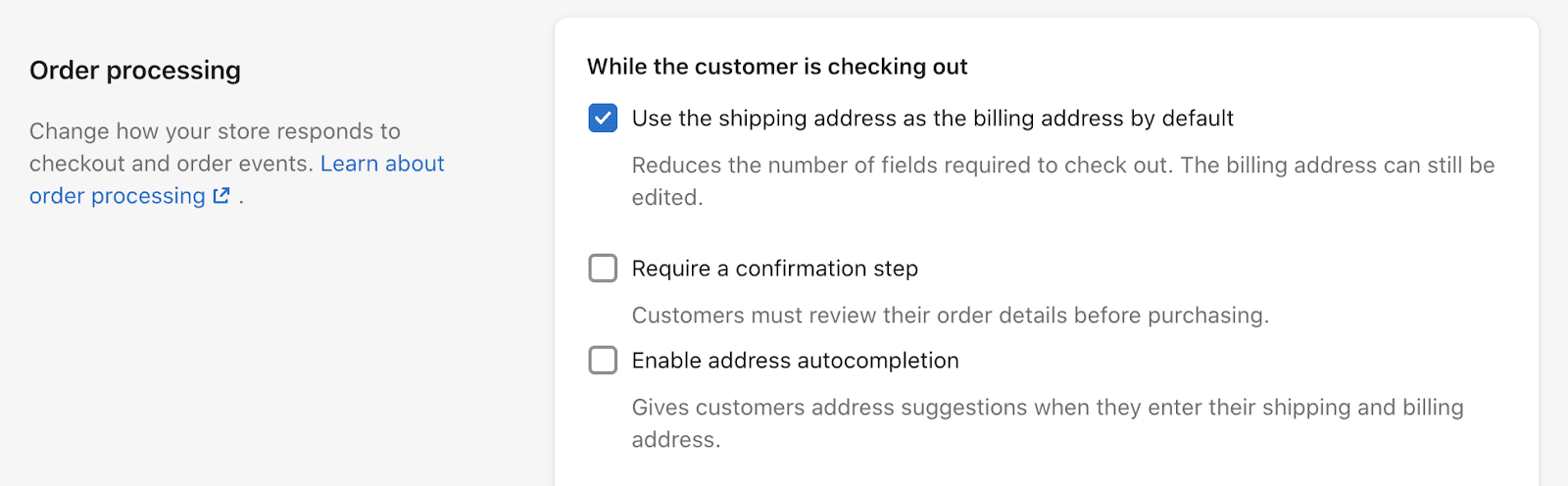
Meanwhile, Shopify has recognized the problem and adds a little note if the address seems to be incomplete and the house number is missing. Nevertheless, it is recommended to adjust the description of the address field accordingly here, should you use a single address line (e.g. by stating street and house number).
Which method you want to choose also depends on the local circumstances.
A good example is the store of Gymshark, one of the many famous stores using Shopify Plus. They use one address line in Germany, but indicate that both street and house number are needed:
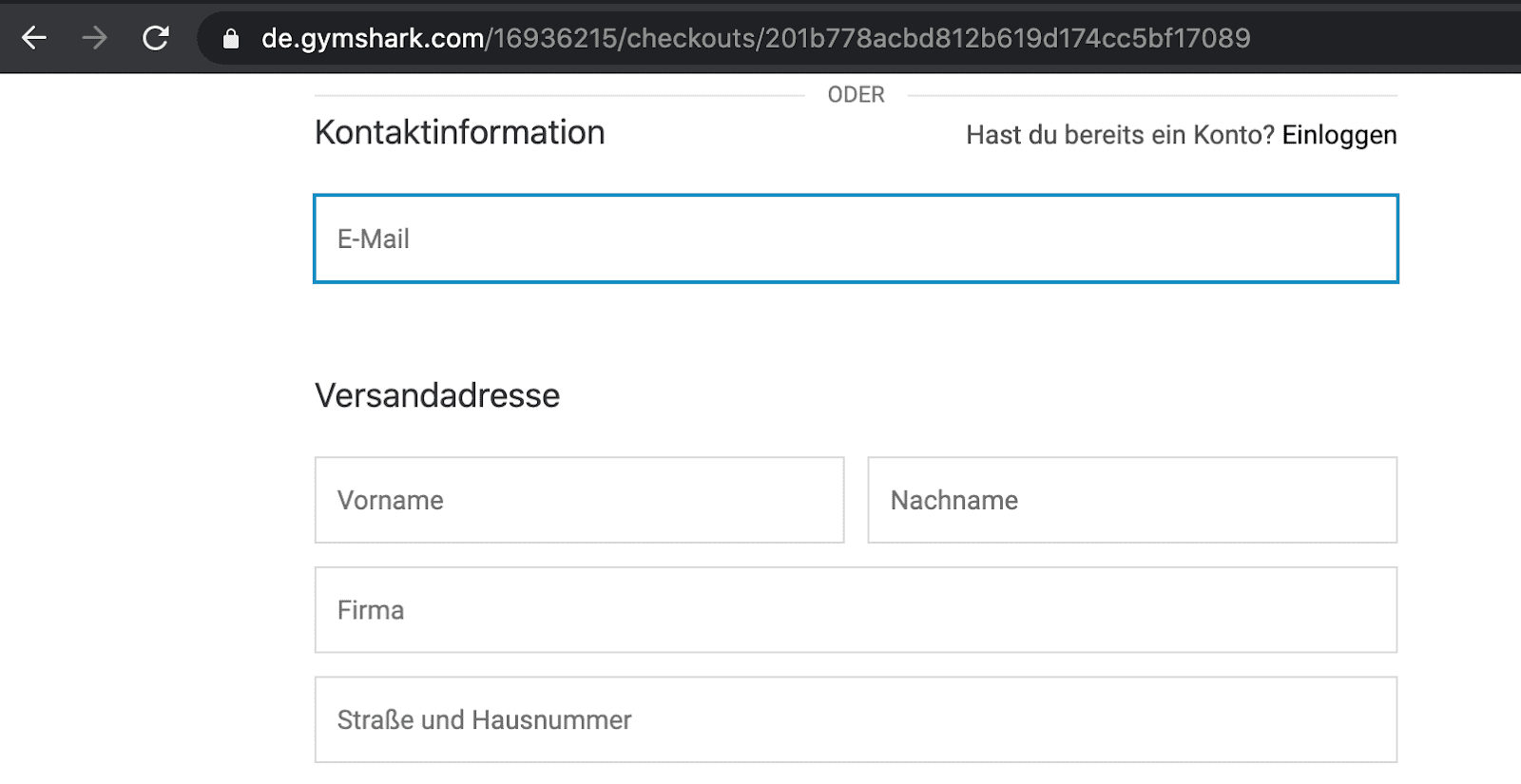
In their UK shop it looks different:
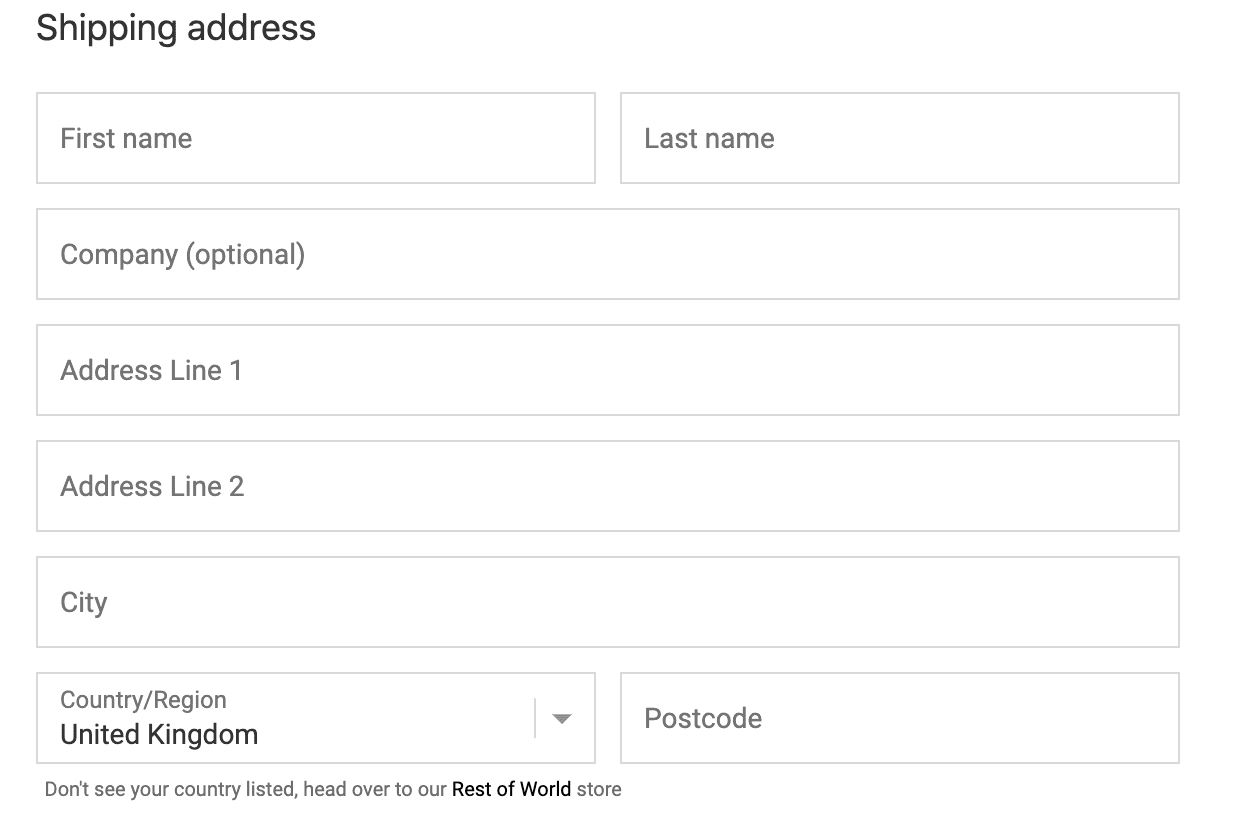
By the way: Only those who use Shopify Plus can completely customize the checkout process and adapt it to their exact needs.
Note regarding accepted address formats from shipping service providers
Revising the settings so that there are as few problems as possible in the delivery process is also very helpful, among other things, if you work with a fulfillment service provider. Ideally, this is because the latter has an API to automate the fulfillment process and this can lead to orders without a house number being forwarded to the warehouse and released for shipping.
Caution:
Note that you have to consider certain formats depending on the logistics partner and shipping service provider.
Shipping service providers that support merged address lines (address field 1) include the following:
- DHL Express
- DPD AT
- Correos Expres
- Correos
- Chronopost
- GLS Italy
- Mondial Relay
- UPS,
- Delivengo
- DPD UK
- Royal Mail
Shared address formats are supported by the following shipping service providers:
- DHL
- GLS DE
- PostNL
- Collissimo
- Hermes
- Bpost
- Post AT
- DPD
- DHL DE
- German Post
Basically, as an online merchant, you have to keep in mind that each country uses its own address format, such as:
- United Kingdom: House number, street name
- Netherlands: street name, house number
Shipment processing with byrd
If you have outsourced your logistics and fulfillment for Shopify shops to byrd, then you don't have to worry about such issues. Our system is built to automatically recognize shipping addresses in the following formats and transmit them to the appropriate carrier accordingly:
Lobeckstrasse 36
36 Lobeckstrasse
36, Lobeckstrasse
Lobeckstrasse - 36 (in separate address lines)